PMS, anyone?
Tagged: Airtable
- This topic has 18 replies, 8 voices, and was last updated 2 years, 8 months ago by
 kathy.geffen.
kathy.geffen.
-
AuthorPosts
-
11-06-2021 at 12:36 pm #22905
 VitaVygovskaParticipant
VitaVygovskaParticipantGood Saturday morning, Yogis!
Now that it’s been a few days since our class, i would love to hear your thoughts and feelings about starting your own project management system.
which elements of mine did you like?
which ones you’ll let go (it’s totally ok)?
what excited you?
what confused you?Having a robust Project Management tool is KEY to your feeling organized and on top of things – exactly what you guys all want.
xo,
v.11-07-2021 at 7:12 am #22955 lisa.salvatoreParticipant
lisa.salvatoreParticipantVita,
Thank you for sharing your Airtable approach. I have been using it for about one year. It has definitely improved my organization. But as you said…garbage in, garbage out. I can see some areas where I need more details. My data is very simplistic. I need to take a good look at your columns to determine how to best apply them. I think it’s critical to structure it in a way that flows with your process. The flowcharts help define this from the outset.
As a smaller workroom, I also need to see the work before me in a different order. I prefer to see the projects that are currently being fabricated first. What am I working on this week/month? Those are top of the list for me. I also break down each project to finer levels.
I may start off with a very high-level project called Salvatore Home. Once the scope is more defined, that might open up to multiple projects….
Salvatore Living Room
Salvatore Dining RoomIn some cases, I break it apart even further…
Salvatore Living Room Drapes
Salvatore Living Room Cushions
Salvatore Living Room PillowsEach of these line items has details that I track. I prefer this finer detail because I also assign a “Work Date” to each line. This is the day that we plan to start working on it. The Calendar View then shows me what we’re doing and how far out I’m booked. Once done, it moves to the “Awaiting Installation” status. That moves it down the screen and offers a huge sense of accomplishment. In fact, my STATUS field is what drives the order of the worksheet. The status changes as the project moves along, but the sequence is based on how I want to see it. This is an evolving approach. I might combine some of these.
1. In Process (being fabricated)
2. In Queue (orders placed)
3. Approved (Deposit Received)
4. Quoted
5. Measured
6 Awaiting Installation
7. Completed (Installed)
8. CancelledLisa
11-07-2021 at 2:03 pm #22960 myrna.everettParticipant
myrna.everettParticipantHi Vita,
I’m so excited about Airtable, thank you for sharing your very well organized layout! I’ve been trying to use Clickup and it just doesn’t make sense to me, but Airtable’s spreadsheet approach seems logical and familiar.
I’m working through setting up my current systems and processes into Airtable, roughly based on what you showed us on Thursday (I loved yours and wish I could just copy and paste it into my Airtable account!) It seems pretty intuitive and easy to use, however, I am stuck on a formula for taking the First name, last name and designer name so it looks like yours.
“Smith, John – Design Firm X”
I’ve used the “Arrayjoin” Function but no matter how I input the formula I can only get one of the names to populate in the first column but not all three. Are you able to share a screen shot of your formula? Maybe I am totally off track about which function to use to make that happen. I also tried following the examples in the formula playground, but I kept getting errors.
Thanks for sharing all your hard work with us, it makes it easier to picture getting things set up so I can bring someone in to help me.
Thank you,
Myrna11-07-2021 at 2:18 pm #22961 lisa.salvatoreParticipant
lisa.salvatoreParticipantMyrna,
I think you only need the & function.
Try ClientLName & “,” & ClientFname & “-” & FirmNameLisa
ps…nevermind…this didn’t work either. Sorry
-
This reply was modified 2 years, 8 months ago by
 Lisa Salvatore.
Lisa Salvatore.
11-07-2021 at 3:22 pm #22963 vessie.willwerthParticipant
vessie.willwerthParticipantHi Vita,
Over the years, I have created my own PMS using Excell spreadsheets for every category we need. With them, we truck not only status but profit as well. I will be very interested to see the next 3 sessions , how you integrate your Excell Estimates with Quickbooks and where do you track your Profit. I have not been able to do that through Quickbooks.
I like Airtable and will def switch to it, it`s way fansier and more professional, and obviously can do sooooo much. I did watch tons of Videos and found many freelancers that you can hire to set up, ranging from $25 to $250 per hr. How many hrs do you think it took you? I have all these spreadsheets that can be transfered into Airtable…I am just going to wait after next Lesson, to understand a bit more how the Estimating works for you. And I really want to know how you calculate your profit, per project or per category Very exciting!
Trying to book Paris soon:)11-07-2021 at 3:28 pm #22964 myrna.everettParticipant
myrna.everettParticipantHi Lisa,
I agree, it should be that simple right? I tried any number of variations on this (obviously except the CORRECT one LOL)
Thanks,
Myrna11-07-2021 at 3:30 pm #22965 lisa.salvatoreParticipant
lisa.salvatoreParticipantVita,
Re: Airtable Calendar View
Is there a way to block off a day to avoid assigning that date to something else?
Lisa11-07-2021 at 6:27 pm #22969 kathy.geffenParticipant
kathy.geffenParticipantTo join fields in Airtable it’s just like Excel. Use the concatenate function.
CONCATENATE(First name, “- “, designer)
I assumed your column names were First name and Designer. Use your column names.
To block off a calendar time in Airtable, tell me more what you are trying to do. There are many rules that can be created and you can sync your google calendar with Airtable. It’s more of a question of why are you blocking the date? What do you want to avoid?
11-07-2021 at 8:54 pm #22972 lisa.salvatoreParticipant
lisa.salvatoreParticipantVita,
I want to block off a day to prevent assigning any fabrication tasks on that day. This could be due to installation, travel, vacation…
Lisa
11-08-2021 at 4:59 am #22978 VitaVygovskaParticipant
VitaVygovskaParticipantLisa,
i’m so glad that you’re applying what i you saw to what you already have AND to what your personal needs are!
that was exactly the point!!!
and you’re 100% right – process flows are the foundation for how you set up the airtable.
that’s why it’s the 1st module – that’s where it all starts.regarding calendaring: i’m sure there is a way! it’s a matter of asking the people who are intimately familiar with how the back-end programming works. Kathy sounds like a wealth of knowledge, so let’s see if she can help. if not, there is an AirTable forum that’s full of experts.
xo,
v.11-08-2021 at 5:04 am #22979 VitaVygovskaParticipant
VitaVygovskaParticipanthi Myrna,
so glad to hear that you’re excited about AT and are trying it already!
i’ve also tried ClickUp as a PMS and was not able to make it work.
so you’re not alone!i checked on the formula for my first column.
it is: Customer & ” – ” &Project
to be sure, the 1st column combines customer name with project name, not designer name.btw, “if you loved mine and wish you could just copy and paste it into your Airtable account!” – why not just do that?
the most time-efficient way is to hire an AT consultant, give her the class video, and have her copy it.
it’ll take her a few hours.
how many hours will it take you? is it worth your time?
just a thought…xo,
v.11-08-2021 at 5:16 am #22980 VitaVygovskaParticipant
VitaVygovskaParticipanthi Vessie,
i hear you, girl, i started with Excel spreadsheets too.
btw, nothing wrong with them either :-). i worked for a huge corporation, and we tracked multi-million dollar product development process via excel.
AirTable, of course, has a ton of other benefits, not the least of which is that it is prettier and easier to train on, although not as robust as Excel.
for what we need in our businesses, it’ll do just fine!my heart-felt advice is:
take what i’ve done, copy it, and move on.
don’t reinvent the wheel.
change only those things that are particular to your business (like what Lisa is doing).
even with a complete blueprint like this, it’ll take some time to get used it, get your people trained, integrate it into your routine, etc.do you think i tracked my $ and hours?
i sure did 🙂
it took me 165hours so far (since 2018) and $4825 in consultant’s fees.
That’s a LOT of time and money.
that’s why i’m so passionate about you guys not spending ALL this time and money.
you have the blueprint – now you just have to incorporate it into your business.regarding tracking numbers. Yes, you’ll see it in upcoming modules.
but just to save the suspense: we create estimates, production orders, and PO’s in excel. Manually enter the amount into AT. The information automatically transfers into QBO (via an app called Zapier). We track numbers (sales, GM, expenses, NI) in QBO. Stay tuned 🙂xo,
v.11-09-2021 at 3:02 pm #22998 nikki.greenwood-0630Participant
nikki.greenwood-0630ParticipantHi Vita,
I have been making steady progress on developing a PM system that encompasses QuickBooks Online, Excel/Google Drive, iCloud and DropBox. My next challenge is to streamline the estimate process and decide if I want to keep improving my current system through documenting processes vs. investing in a new system like AirTable.
The biggest benefits I see in AT vs. my current system is the ability to group / filter by status, designer, etc for easier reporting. I think both options require similar effort to manage data entry on daily basis to move projects through various statuses.
Currently PM process:
Detailed estimates are created in QBO, and include all information needed to kick off the project in the event a deposit is received. While I love the idea of a summary estimate with rough pricing to limit effort prior to receiving deposit, I’m still learning so much quoting every project and view the exercise of gathering those details as a learning experience as I continue to learn this industry. I’m really excited to see your estimate templates to help streamline this part of the process!
Excel file housed on Google Drive – tracking of active projects
Tab 1) Active Jobs:
– One line per deliverable so my team can track materials, including order date, target ship date, notes on client comms, in-house vs. outsourced fabrication, target install, etc.
– Tracks project status: Order Materials, Pending Materials, Pending Fabrication, In Fabrication, Pending Installation, Service Call Needed & Complete
– Individual cells are color coded based on status; RED: action needed; YELLOW: waiting for confirmation; GREEN: product received
Tab 2) Fabrication Calendar:
– Monthly calendar view for in-house fabrication, with a line item for each seamstress to track and plan by deliverable
– Side panel with all active jobs, assigned either to in-house or outsourced. Color coded based on status: Pending Materials, Pending Fabrication, Complete
– Deliverables move from side panel to calendar as assigned
Tab 3) Installation Calendar:
– Tabs for each install day with columns that capture client name, address, high level description, estimated arrival time / durationPROS: all info is captured, visually easy to scan for action items
CONS: requires manual review and updating each day, some data is duplicated across more than one tabiCloud – Client photos (before photos with measurements and post-install) are organized in folders
DropBox – transfer images with notes to my marketing agency for social media posts.
I’m also really looking forward to learning more about how you manage the relationship between estimates in Excel, PM in AT and finances in QBO.
See you guys Thursday!
Nikki11-11-2021 at 7:24 am #23022 jessica.areyParticipant
jessica.areyParticipantHi Everyone!
I used excel for project tracking for a few years and it work great. But, a few months ago I was struggling with my simple excel speadsheet and decided to try AirTable. A few youtube videos (and 8 hours of my weekend), I created an AirTable structure that is working for me. It is very similar to Vita’s but mine has multiple tabs for tracking the ordering/receiving of product. My additional tabs are fabric, hardware, hard treatments, shade headrails and upholstery.
In the fabric tab I track who is ordering the fabric (me or the designer) plus I put a link to the fabric. When the fabric comes in I can quickly see if it is the correct fabric, tag it by project and check it in. This was a huge time saver for me!!! Vita, I’d love to know how you track fabrics coming in….
At the moment I’m using the free version and it is working fine. But I’d really like to connect my google calendar so an upgrade is probably in my future.
Thanks
Jess11-11-2021 at 7:48 am #23023 lisa.salvatoreParticipant
lisa.salvatoreParticipantJess,
I am just at the stage of incorporating the tracking details you describe. I’m just trying to figure out how best to document it.
Are you using the Long Text field type? Do you add Date Received or just the fact that it’s arrived?I’m also interested in when a TAB is the best approach vs. a VIEW?
I like the link to fabric!Thanks for sharing,
Lisa -
This reply was modified 2 years, 8 months ago by
-
AuthorPosts
- You must be logged in to reply to this topic.