Odds and Ends
Tagged: Pms paperless
- This topic has 6 replies, 4 voices, and was last updated 2 years, 8 months ago by
 kathy.geffen.
kathy.geffen.
-
AuthorPosts
-
11-05-2021 at 7:11 am #22877
 vessie.willwerthParticipant
vessie.willwerthParticipantHi Vita and Yogis,
I know your time is precious, I have a few questions that will be quick answers for you. Vita, Thank You for being The Best and selflessly sharing all you know!1. Since we are going Paperless, how do we handle CFAs, COMs,etc. that currently we place in the Client`s folder.
2. On that topic, When we receive a fabric, we usually cut a small piece and place in a specially created Excel sheet that every Clients folder has, (the back of front folder cover). Sometimes we have over 20 fabrics per project so having a snapshot of what`s in can be helpful. I suppose that can be virtual but I feel like it is not the same.
3. What is your system for receiving fabrics.
4. Where do u store the Site Measurements? We currently use OneNote (Cloud based), Installer or I take pictures with an Ipad on-site, draw on top of window and use the notes section to write details. That is uploaded into OneNote. I assume AirTable has that feature, it has to. How do u handle measurements?
5. Also related to above, many times (on second meeting with Client), I draw the design, on top of picture so that they can visualize the look. (especially when trying to decide what our Finished Length should be. We have very tall ceilings in Fl:). I can use the ApplePencil with OneNote. What about Airtable?
Oh but wait – There is More! :):):), I will stop here for now.
Make it a Great Day.11-05-2021 at 8:59 am #22878 lisa.salvatoreParticipant
lisa.salvatoreParticipantVessie,
I too would love to hear how others check in fabrics and even organize their client folders. I don’t care so much about going paperless. I can keep better track of details if they are printed in front of me. I do not print out all vendor paperwork (estimates/invoices).
When I quote a job, I print out all the tear sheets from fabric vendors. If their website doesn’t provide them, I create my own in PowerPoint. I can staple a piece of the actual fabric to it once received. I also save the packing slips for received fabric (and everything I receive). I would organize fabrics by room, rather than the overall job.
I’ve asked designers to provide a link to the fabrics they are using in the same email they specify the project to be quoted. It saves us both time.
Lisa
11-06-2021 at 10:53 am #22896 VitaVygovskaParticipant
VitaVygovskaParticipantGood Saturday Morning!!
Happy to answer your questions!
1. COM, CFA’s. we have the picture of fabric attached to the estimate (i’ll show you in the next class). So that’s your permanent record of what it looks like.
Once the order is complete, is there a need to hang on to COM’s and CFA’s?
2-3. we, too, cut off a little piece and attach it to a packing slip or whatever label vendor inserts into the bolt. We keep those in the folders. we now have 3 filing cabinets of these folders, accumulated over the last 16 years. my plan was to go through them and have my 12year old son scan them in. as i think through more, i do wonder the validity of doing it though: for the 1-2 instance where we would refer back to a physical snippet, he would spend hours scanning. is it really worth it? I’m coming to a realization that perhaps the physical snippet is not needed at all, provided the fabric spec and picture is captured either in the estimate or in the PM system. Would love to hear everyone’s thoughts.
4. We use an app called Measures. It’s been working great, however, it does not sync with OneDrive. So in order to get it off the ipad, we have to manually upload it. It is one part of the process that i’m not happy with. while i have one person creating estimates, it’s been ok. but it will rear it’s ugly head, when one person takes measurements and another has to put together an estimate
5. Airtable is a central repository of information. You can upload images, files, etc. So keep on drawing, then upload it: either in AT or OneDrive (or where you keep your files).Let’s talk about paperless for a second. i do not hold ourselves to a super high standard of paperless. i know some do. i don’t. i just take this unrealistic expectation off the table. Make it easier for myself. if i don’t need to print, i don’t. if i do need to print, i just do. i will be making an better effort to scan all future paperwork, so that we don’t accumulate files, once the order is complete. but while, it’s pending, having physical snippets, CFA’s, confirmations sometimes is helpful.
where i feel strongly about paperless is with Project Management System. As many details as possible, should be cloud-based. Primary reason is so that someone else, NOT YOU, can update, manage, follow-up, etc. YOU, as the CEO, can keep track on what’s happening, while you’re vacationing in Paris 🙂
hope this makes sense!
xo, v.11-06-2021 at 6:03 pm #22933 kathy.geffenParticipant
kathy.geffenParticipantI agree it is hard to be 100% paperless. I have a standard form I use for measuring that I plan to digitize one day. I like the flexibility of note taking so I take notes on paper and take pictures of the form . I also use OneDrive for my client files so I take pictures of my form and send the picture to the OneDrive folder for my client. I can do this on my phone and iPad.
Options for paperless can be to use a Rocketbook and set the destination to your storage location. You can also use a template of a fillable PDF you save and re-use for clients, with a space to draw on if needed.
For accessing the documents through Airtable you could create a naming convention where you store your documents and create a column to link to the client folder for your documents.
I have pictures I try to include in my invoices from HoneyBook to confirm I have the right fabric they selected. They select them in person so they have seen them in person. This is work because I do have to have the image of the fabric I saved to include on the invoice, but I feel it helps ensure we are moving forward with the right fabric.
I think a physically piece of the fabric would be needed if I hand off fabrication to someone else to confirm right side and which way is “up”. This has been the case when I have outsourced.
What I’ve been doing that I can improve is get money first in a rough estimate before the work of finding a fabric image for a detailed estimate. This is something IB considered but not implemented and would like to.
11-07-2021 at 8:24 pm #22971 kathy.geffenParticipant
kathy.geffenParticipantVita and everyone else.
I use OneDrive for my document management system. I keep a OneDrive folder per client. I forgot about this but it’s useful: In OneDrive on your iPad or iPhone you can edit PDFs.
So, my process is now changing. I create the client folder in OneDrive before I go to the client and add the PDF of my measure form. From that, I’ll I edit the measure form with my stylus on site. Save. Voila no paper.
I normally take pictures and save them to OneDrive through my iPhotos later. Since I’ll be working in OneDrive on site, I’ll just take photos directly within the OneDrive app.
Great video for explanation here. https://youtu.be/Xa-lx5bLF5o
This is ahead of what we’ve discussed in class so far, but since this chain came up I thought it was useful!
11-08-2021 at 5:31 am #22981 VitaVygovskaParticipant
VitaVygovskaParticipanthi Kathy,
thank you so much for your input!
we too use Microsoft and everything that comes with it.
i think that’s the corporate background in both of us – you’re my corporate drop-out sister 🙂the one thing that fillable pdf’s don’t give is the picture.
yes, we can take pictures separately.
but there is something special about being able to draw (in Vessie’s case she does it in oneNote) or use Measures (in my case) and get your measurements and notes right on the picture.have you done it like that? i would love to hear your thoughts about it. if you can figure out an efficient way to get measurements that are ON pictures into OneDrive, that would just blow my mind 🙂
xo,
v.PS. stay tuned for this week’s class on how we use detailed estimate template, to create a summary estimate, collect deposit, then invest time to create the proper detailed estimate.
11-08-2021 at 6:44 am #22982 kathy.geffenParticipant
kathy.geffenParticipantYes. I can upload a picture in my PDF and write on it. This is how I do it. See the quick video here. This is from an iPhone because that’s what I had at the time I wanted to show you the video very quickly, it would be a lot easier to do on an iPad.
-
AuthorPosts
- You must be logged in to reply to this topic.