CAD Plans
Tagged: revit
- This topic has 8 replies, 7 voices, and was last updated 3 years, 7 months ago by
 kerry.conway.
kerry.conway.
-
AuthorPosts
-
10-30-2021 at 2:22 pm #22726
 kathleen.reynoldsParticipant
kathleen.reynoldsParticipantHi! I do not currently use CAD so I don’t have any plans to pull from. I’ve searched some online but I can’t seem to find plans that include everything I need {elevations, primary bathroom that isn’t tiny}. Does anyone have plans they could share?
Also, what should I use to view these plans if I don’t have CAD? The format of the file can only be opened with certain software. Does anyone have one they would recommend?
Thanks!
11-03-2021 at 6:12 pm #22833 jennyslingerlandParticipant
jennyslingerlandParticipantKathleen, the plans you would be needing will not come with elevations. It will typically only come with the plan view (from top looking down). The cad specialist you work with will be able to elevate the walls needed using the floor plan. Hope that helps!
11-06-2021 at 2:33 pm #22914 regina.rousseauParticipant
regina.rousseauParticipantI currently use CAD and I keep hearing how great Revit is. Lots of designers are switching over and wanted to know anyones thoughts on Revit vs CAD for interior design
11-09-2021 at 4:15 pm #23001 jacqueline.hummellParticipant
jacqueline.hummellParticipantRegina, I currently use sketchup for all my drawings but I hear that Revit is great for floorplans. It’s a much more complex/robust program though, since it’s primarily used by architects. I am going to test out Revit in the next few weeks and would also like to hear others thoughts on Revit.
11-10-2021 at 5:12 pm #23020 brianna.untenerParticipant
brianna.untenerParticipantHi Regina and Jacqueline!
I am a younger designer so I was taught in school and have used both CAD and Revit in the field. I haven’t used Sketchup yet, but I believe it’s a little simpler than Revit. The previous architecture firm that I worked for only used Revit and honestly it is my favorite. It is pretty easy to use and it is a powerful program once you get the hang of it. It is so nice being able to draw something in plan and seeing it elevated, in 3D or rendered so quickly. Items can be uploaded, tagged and linked very simply, and you can make schedules in here as well. It is very easy to make sheets and documents with, as well as coordinating with other trades. You can bring in CAD plans, pdf’s, etc. as well as export to CAD if a consultant needs it.
It definitely takes some time to learn since there are so many things you can do with this program, but once you get the hang of it there is so much you can do with it depending what your needs are. Hope that helps!
11-11-2021 at 12:31 pm #23037 jennyslingerlandParticipant
jennyslingerlandParticipantThanks for the great input Brianna!
11-11-2021 at 5:32 pm #23054 regina.rousseauParticipant
regina.rousseauParticipantThanks so much Brianna, I actually signed up for a very intense 8 day online Revit class for interior designers. Its a live class , 4 hours / 8 days. I am really excited. It came highly recommended.
11-18-2021 at 11:32 am #23152 gary.hallParticipant
gary.hallParticipantThanks, Regina, May I please ask how I can learn more about the online Revit Class?
11-18-2021 at 3:39 pm #23160 kerry.conwayParticipant
kerry.conwayParticipantRegina, I would love to know as well. Many thanks!!
-
AuthorPosts
- You must be logged in to reply to this topic.