Reply To: PMS, anyone?
Hi Vita,
I have been making steady progress on developing a PM system that encompasses QuickBooks Online, Excel/Google Drive, iCloud and DropBox. My next challenge is to streamline the estimate process and decide if I want to keep improving my current system through documenting processes vs. investing in a new system like AirTable.
The biggest benefits I see in AT vs. my current system is the ability to group / filter by status, designer, etc for easier reporting. I think both options require similar effort to manage data entry on daily basis to move projects through various statuses.
Currently PM process:
Detailed estimates are created in QBO, and include all information needed to kick off the project in the event a deposit is received. While I love the idea of a summary estimate with rough pricing to limit effort prior to receiving deposit, I’m still learning so much quoting every project and view the exercise of gathering those details as a learning experience as I continue to learn this industry. I’m really excited to see your estimate templates to help streamline this part of the process!
Excel file housed on Google Drive – tracking of active projects
Tab 1) Active Jobs:
– One line per deliverable so my team can track materials, including order date, target ship date, notes on client comms, in-house vs. outsourced fabrication, target install, etc.
– Tracks project status: Order Materials, Pending Materials, Pending Fabrication, In Fabrication, Pending Installation, Service Call Needed & Complete
– Individual cells are color coded based on status; RED: action needed; YELLOW: waiting for confirmation; GREEN: product received
Tab 2) Fabrication Calendar:
– Monthly calendar view for in-house fabrication, with a line item for each seamstress to track and plan by deliverable
– Side panel with all active jobs, assigned either to in-house or outsourced. Color coded based on status: Pending Materials, Pending Fabrication, Complete
– Deliverables move from side panel to calendar as assigned
Tab 3) Installation Calendar:
– Tabs for each install day with columns that capture client name, address, high level description, estimated arrival time / duration
PROS: all info is captured, visually easy to scan for action items
CONS: requires manual review and updating each day, some data is duplicated across more than one tab
iCloud – Client photos (before photos with measurements and post-install) are organized in folders
DropBox – transfer images with notes to my marketing agency for social media posts.
I’m also really looking forward to learning more about how you manage the relationship between estimates in Excel, PM in AT and finances in QBO.
See you guys Thursday!
Nikki