Reply To: PMS, anyone?
Vita,
Thank you for sharing your Airtable approach. I have been using it for about one year. It has definitely improved my organization. But as you said…garbage in, garbage out. I can see some areas where I need more details. My data is very simplistic. I need to take a good look at your columns to determine how to best apply them. I think it’s critical to structure it in a way that flows with your process. The flowcharts help define this from the outset.
As a smaller workroom, I also need to see the work before me in a different order. I prefer to see the projects that are currently being fabricated first. What am I working on this week/month? Those are top of the list for me. I also break down each project to finer levels.
I may start off with a very high-level project called Salvatore Home. Once the scope is more defined, that might open up to multiple projects….
Salvatore Living Room
Salvatore Dining Room
In some cases, I break it apart even further…
Salvatore Living Room Drapes
Salvatore Living Room Cushions
Salvatore Living Room Pillows
Each of these line items has details that I track. I prefer this finer detail because I also assign a “Work Date” to each line. This is the day that we plan to start working on it. The Calendar View then shows me what we’re doing and how far out I’m booked. Once done, it moves to the “Awaiting Installation” status. That moves it down the screen and offers a huge sense of accomplishment. In fact, my STATUS field is what drives the order of the worksheet. The status changes as the project moves along, but the sequence is based on how I want to see it. This is an evolving approach. I might combine some of these.
1. In Process (being fabricated)
2. In Queue (orders placed)
3. Approved (Deposit Received)
4. Quoted
5. Measured
6 Awaiting Installation
7. Completed (Installed)
8. Cancelled
Lisa